
More details about the steps of Linking your Account/s to the Linking Service
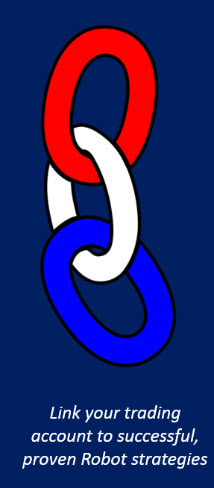
The Quick, Simple, Linking Process
(As shown in the signup page)
Below is an overview on the linking process
- Make sure you have 3 Demo accounts with $10 000 or 1 large one with more than $30 000. Click here for more guidance: Trading Accounts
- Select which 3 link services you want to link to (Tip Use Forex instruments to start with). Click here for more linked account selection guidance: LINK SELECTION
- Join the Forum
- Download the Receiver Robot from EAFactory
- Instal the Robot onto your MetaTrader Platform
- Load it on to a chart
- Use the settings to link to a Trading account
- Check that the link is working
- Repeat 3 to 6 if you want to link to 3 services on separate demo accounts
Use this link for more detailed information about the service LINK SERVICE
Step 1
Creating demo accounts to use test test the service
It is important to demo test the service on a demo account before using a live account. Ideally you should use a demo account of the broker you intend using for live accounts. During this period basic factors like different trading instrument codes, slippage, lotsize alignment etc can be evaluated. It will also train you how to use the Linking service and information supplied. Due to the lower risk many trader may want to go straight into using live cent accounts. If in doubt try to open a demo account with the same broker as used by the signal provider. Always be aware of the minimum accounts size (Normally $10 000 per linking account) and the minimum leverage requirements (Normally 200:1). Cent account broker links are on this page CENT ACCOUNTS
Click here for more guidance on trading accounts: TRADING ACCOUNTS
If you are new to linking services this can be a confusing process as often many factors need to be considered from the mass of information supplied. Every week we recommend accounts for linking on the Marketing page at this link: Link Suggestions. Link selection is also covered in another section. Please use this link for more information: LINK SELECTION
To get yourself going very quickly you can simply link to the most popular accounts (Accounts with the most traders linked). This information is supplied on the signup page at this link: ACCOUNTS YOU CAN LINK TO
The only filter you need to apply is that the account you intend linking to does no have open negative trades more than $300.
Step 2
Selecting accounts you want to link to
Step 3
Joining the Forum
Using the service:
- Join the Premium Forum for $74 a month and receive the linking service for free as a member benefit
For full details about this these options please use this link: LINKING OPTION
If you have joined the Premium Forum please use this link: ROBOT DOWNLOAD
Simply follow the instructions to open a EAFactory Account and access the download page. The program will be downloaded into your Download folder

Step 4
Download the Instalation program fromt the EAFactory website
Step 5
Installing the robot into you MetaTrader platform
After you have downloaded the installation file from EAFactory in the above step, simply go to the download folder and open the file by clicking on it. Follow the process and install the EA on all your platforms at once by selecting the setting shown in the picture. The EA will be added to the "Navigator" under the "Expert Advisor section". If you do not see it simply right click on the "Expert Advisor" heading and select "Refresh"
The steps of loading the Receiver into a chart, completing the settings and checking that the Robot is trading has been covered in this link
Steps 6, 7 and 8
