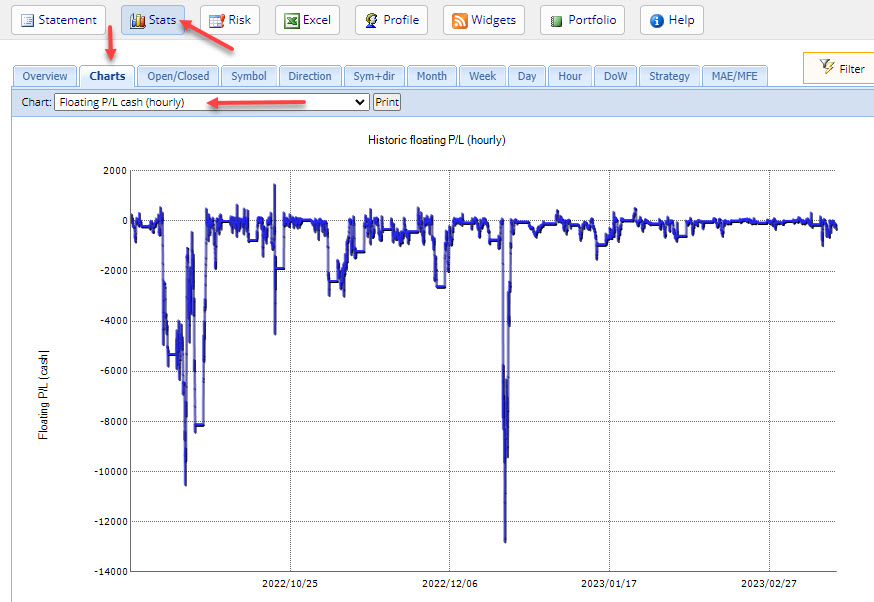FXBlue and the linking service
When viewing the list of linklable accounts (extect above) you may want to view more and more uptodate information about a linking account. Lets take Link24 as an example.
Simply click on the accout link as shown by the red arrow
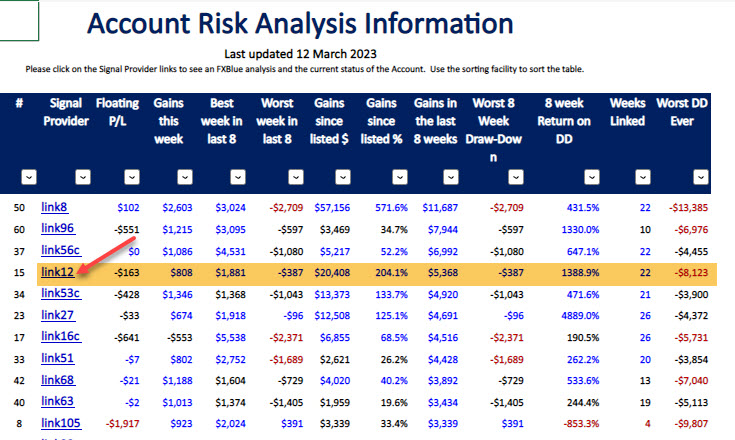
General Information
You will be taken to the FXBlue page about the account. From this page you will be abgle to see the most important information about this linked account:
-
How much profit has been made by this accout
-
What is the balance of current open trades
-
What is the total return achieved by this link
-
What the average success rate is
-
How old the account is
-
Which currency has been traded
-
The Account balance chart
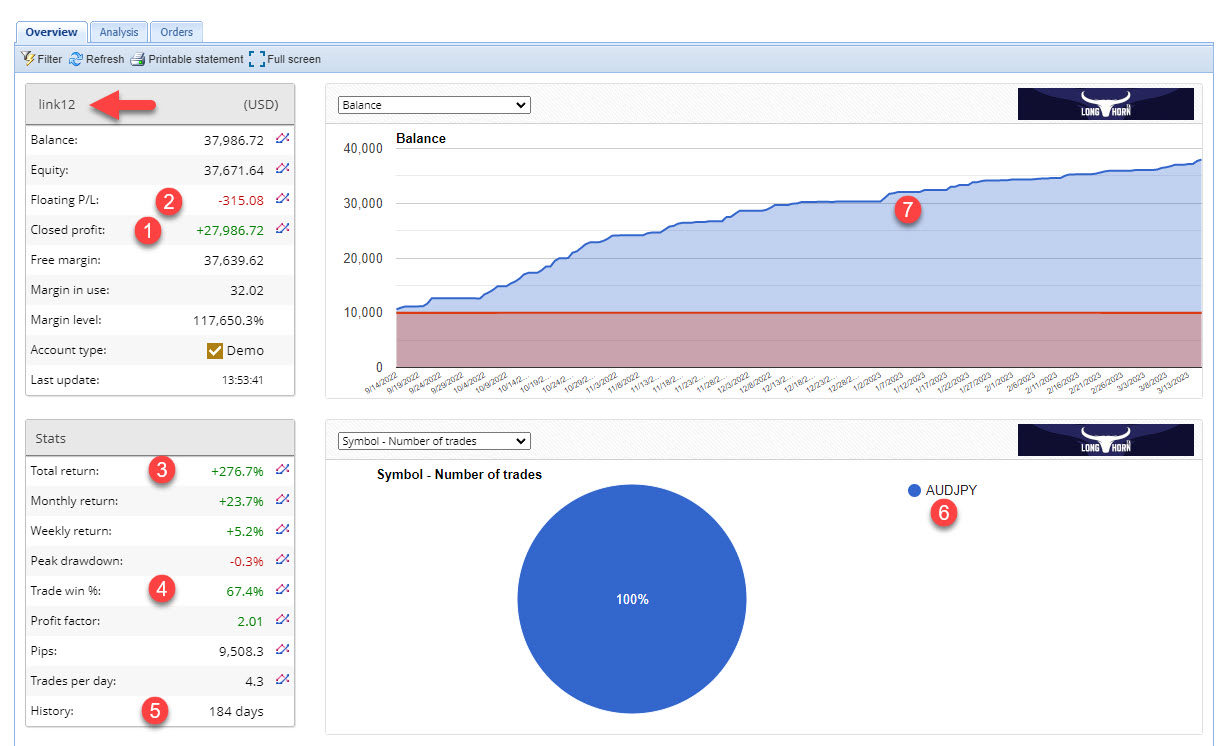
Open and Closed Orders
To view the details of currently open trades select the "orders" tab and then select "Open orders"
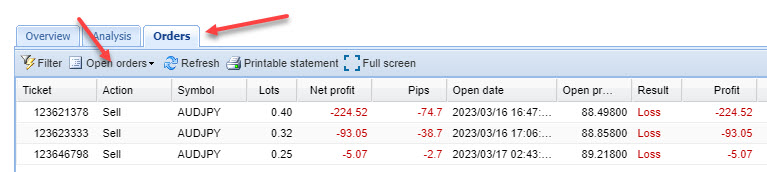
To view the details of already closed trades select the "orders" tab and then select "Closed orders". The columns in the schedule are sortable

Drawdown Information
Drawdown information can be obtained from 2 sources -
If you go to the statement page on FXBlue change the type of chart from Balance to equity and you will see the equity graph (Red line) and balance graph (Blue line) together. By putting your cursor on the lowest equity spike the graph will show you the equity value at that point

Then put you cursor on the balance graph above the lowest equity spike to see the balance at that time. The difference between the balance ($30 285) and the equity ($21 833) is the worst drawdown ($8 425) at that time.
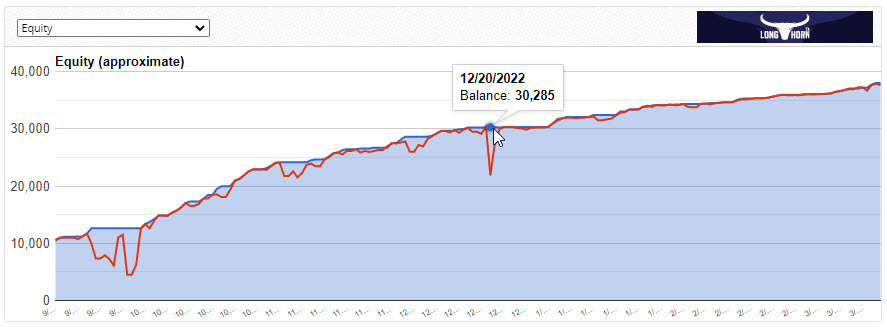
The other way is to click on "Stats", then sellect "Charts" and then select the "Floating P/L cash (hourly)" chart. Youcan see that the lowest drawdown in this case is $13 000. Much higher than the previous reading based on daily balances but clearly more accurate.